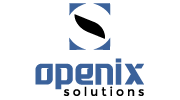With prime focus on usability by people with progressive memory impairment or other dementia related conditions (eg. Alzheimer’s), the innovative application will cater for an interactive, monitored and customized communication platform to ensure that guardians, caregivers are adequately notified of the patient’s day, what the patient is doing, which tasks the patient has completed/ignored. The caregiver will be remotely notified (With prime focus on usability by people with progressive memory impairment or other dementia related conditions (eg. Alzheimer’s), the innovative application will cater for an interactive, monitored and customized communication platform to ensure that guardians, caregivers are adequately notified of the patient’s day, what the patient is doing, which tasks the patient has completed/ignored. The caregiver will be remotely notified (based on the patient activities) on what the appropriate next steps to take. With prime focus on usability by people with progressive memory impairment or other dementia related conditions (eg. Alzheimer’s), the innovative application will cater for an interactive, monitored and customized communication platform to ensure that guardians, caregivers are adequately notified of the patient’s day, what the patient is doing, which tasks the patient has completed/ignored. The caregiver will be remotely notified (based on the patient activities) on what the appropriate next steps to take based on the patient activities) on what the appropriate next steps to take.
Mobile Patient Application Features
-
Instant access
First Login: Password will only be required during primary login.
-
Daily Routines (non-editable by Patient)
Patient will have ability to view their complete daily routine.
-
Patient’s Contact Photo Phone Book (setup by Caregiver)
-
Hands Free Dialing
To assist patient with easy communication/calls with their contacts, voice driven commands (like “call my nurse” which will trigger a phone call to the nurse.
-
Alerts and Real time Reporting
Based on customized, patient specific rules (setup by caregiver using IPCS Management Studio), the patient will be notified to any one or all types of notification methods:
-
-
-
Text
-
Picture
-
Audio
-
Video
-
Flashing alerts, vibration or alarm sounds added
-
-
Utility reminders
These notifications can be setup for each task listed in the daily routine of the patient. Notifications can be set up to be detailed, step by step instructions or a single notification summarized within one message.
-
Medication Alerts
Alerts for medications will be set up using similar mechanism as above
-
Dignity Sheets Alerts
Alerts for patients can be setup to remind patients to change or remove their dignity sheets.
-
Multiple Languages
To cater for patients with different primary languages
-
Emergency 911 access
The App will display an icon on all screens, once selected:
A call will be connected to 911 emergency services.
-
GPS Tracking
Using the phone/tablet’s location services, the application will track the patient’s physical location.
-
Geographical Fence
The application will track the patient’s movement and notify the caregiver when the patient leaves their designated area
-
Patient Fall Tracking
Using the phone/tablet’s impact measurements like accelerometer, the application will trigger all (or just one) of the following (based on settings for the user) when application detects an impact measurement which indicates a fall
-
Appliances Performance Tracking
For all Wi-Fi equipped appliances only, the application can be connected to the appliances to track their performance (for example high/temperature of appliance, idle status, off status etc.)
Dangerous measurement will trigger a real time alert to the caregiver application.
-
Educational Material Access
The app will store linked to external web-based learning material
Learning material menu will consist of photo icons and brief descriptions.
The patient can clink into the icons where links will be visible to access the external learning material.
Links can be added only by caregiver within the patient management system.
Mind exercises (15 mints durations). Eg. Games, puzzles, articles etc. Results will be captured, and reports will be accessible in the IPCS management studio.
-
Instructional Material Access
The app will display instructional material for a variety of devices.
Learning material menu will consist of photo icons for devices, once selected, a text (with audio) detailed (step-by-step) instructions will be rendered to patients.
-
Vital Signs data entry
For patients with the understanding of vital signs data entry, or with the help of the immediate guardian, the app will allow for entering of vital signs of a patient at any given point.